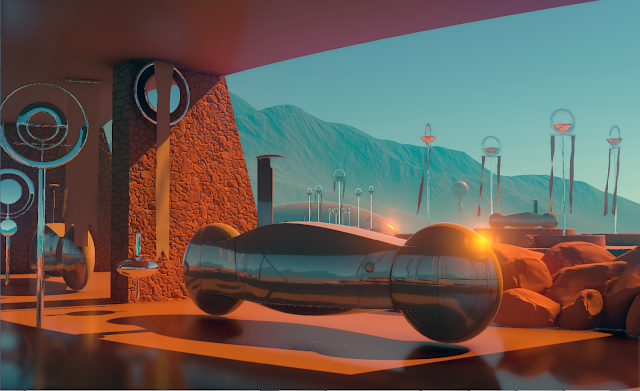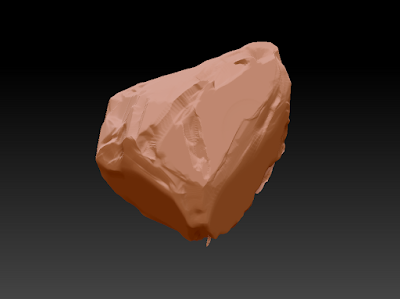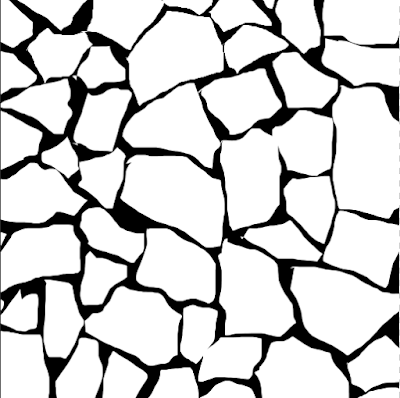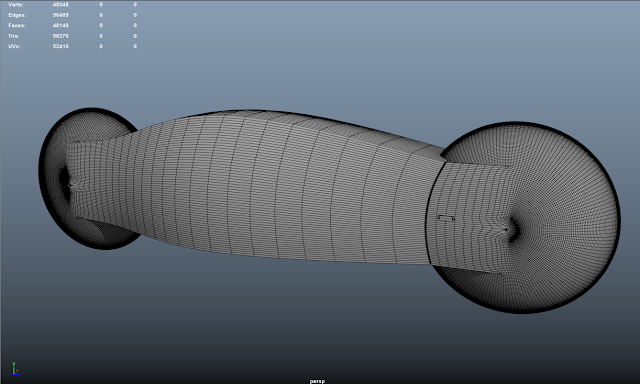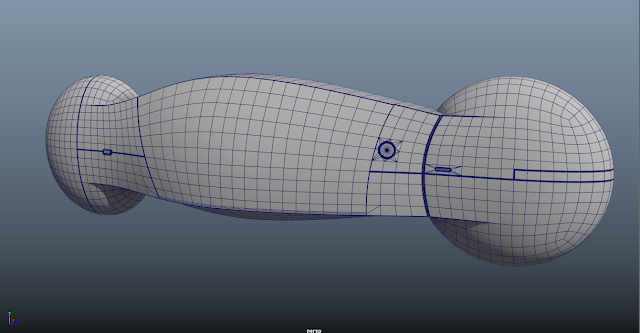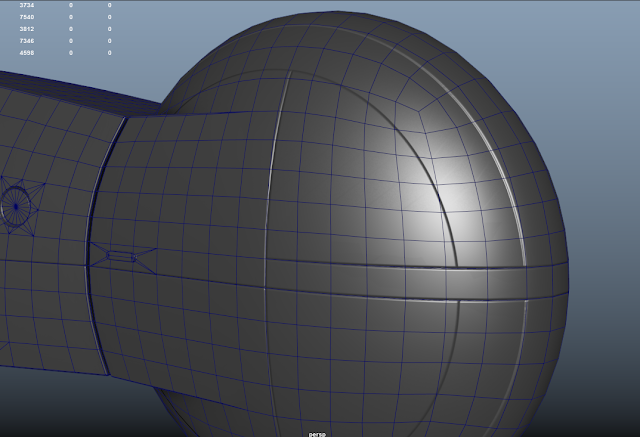Link to comments.
Wednesday, 30 November 2016
80Shooter - Footage Feedback
This weekend I uploaded a short gameplay clip of our game to the Unity3D subreddit on Reddit, and it got quite a positive reception. It's worth taking this with a grain of salt though, as the Unity subreddit is followed by other developers. The game may be received differently by gamers who are unfamiliar with the process of game development.
Link to comments.
Link to comments.
Wednesday, 27 April 2016
Games Art Spring - Final Submission
This is my final scene in Unity. I have applied numerous image effects (such as screen space reflections, screen space ambient occlusion and Tonemapping and Color Grading), and utilized Unity's realtime Global Illumination.
Wednesday, 30 March 2016
Games Art Spring - Creating a Rock
To create a rock, I followed a useful tutorial I found on YouTube. The process starts by cutting sharp angles off of a cube in order to break up the uniformity of the cube and forming the general shape of the rock.
Then, using the Trim Adaptive brush and a square brush alpha, I trimmed the hard edges of the shape. Eventually, this process will begin to resemble erosion and weathering on the surface of the rock.
I also started adding small amounts of noise in order to make the detail more varied.
Games Art Spring - Creating a Tiling Stone Wall
In order to use a texture on a model with large surface area, I will need to create tiling texture so that I can retain detail whilst also not using up masses of memory of a giant texture.
I needed to create a stone wall for the pillars of the garage. To begin, I tried to find an image of a stone wall that resembled the stone wall in Syd Mead's concept image. The image below was the closest I could find.
Then, using this image as reference, I traced around the individual pieces of stone.
Then in order to make this seamless, I duplicated the image four times and manually matched up areas where the stone pieces didn't match up.
Before
After
Then, using the center quarter of this image, I imported it into ZBrush and used it as an alpha mask in order to elevate the stone areas of the texture. I then used ZBrush's surface noise in order to create more detail, and I then used the 'trim adaptive' brush in order to flatten certain areas, simulating weathering over time where the coarse surface has been smoothed by rain.
I could then use this high-poly mesh to create normal, ambient occlusion, height and cavity maps from.
Games Art Spring - Modelling the Bike
In order to get the correct shape of the bike, I first created a model where I only concerned my self with the shape, and ignored the topology (and polygon count). Since the Syd Mead piece of concept art was my only source of reference for this bike, I had difficulty recreating the profile of the bike whilst also trying to recreate the particular intricacies of the model. In particular, I found difficulty in making the corners at the top of the chassis flow into where they connect with the wheels.
After creating the general shape of the bike, I could then use this purely as a template for another model that would have correct topology. I using Maya's 'make live' feature, I could modeling over the top of the previous model with topology as my primary concern, and be ensured that the overall shape of the model would remain the same. I was also able to model the trim along the model and around lights, as well as other small bits of detail (such as the fuel tank cap, or indicator side-light). However, I wasn't able to model the circular bits of trim on the sides of the wheels, as the correct topology in order to create this was not available to me; I would have to tackle this later.
In order to get the circular trim on the sides of the wheels, I first created UVs for the wheel with a planar projection directly along the x-axis of the model. I could then use this projection to create a normal map using NDO whilst ensuring that the circle I create in Photoshop will remain perfectly circular on the side of the model.
I then made a lower-poly version of the bike, as I would not need polygons for the in-cutting trim, as you cannot easily see their silhouette. Then, after baking my normals and ambient occlusion, I would need to combine them with the normals of the circular trim on the side of the wheels (Maya does offer an option to 'include materials' when transferring normals, but it seemed to only accept bump maps, not normal maps). Since they were a texture created in NDO and not geometry, I transferred them as a diffuse texture and them overlayed them on top of my baked normals in Photoshop.
I then modeled the antenna of the bike, and the final model of the bike was complete.
Thursday, 21 January 2016
Games Art Spring - My Games Art Environment Scene
For my Games Art submission, I wish to try and recreate this piece of concept art (below) by Syd Mead. Syd Mead is a concept artist who also used to work as vehicle designer, so most of the shapes in his designs are geometrically possible. This should mean I will be able to recreate these objects whilst also retaining their appearance as they are in this image.
There are several features that the Unity game engine offers that I intend to leverage in order to create the same aesthetic in this image. Due to the reflective nature of a lot of the materials in this image, I plan to make use of Unity's reflection probes and the Screen Space Reflections Image Effect. I hope to use Unity's atmospheric scattering in order to create the lighting in the fog that can be seen on the right side of the mountain.
There are several features that the Unity game engine offers that I intend to leverage in order to create the same aesthetic in this image. Due to the reflective nature of a lot of the materials in this image, I plan to make use of Unity's reflection probes and the Screen Space Reflections Image Effect. I hope to use Unity's atmospheric scattering in order to create the lighting in the fog that can be seen on the right side of the mountain.
I plan on omitting the characters and car from the scene in order to make creating this scene achievable within the given timeframe.
Wednesday, 20 January 2016
Sunday, 3 January 2016
Games Production - Christmas Prototype
After submitting our Winter submission, I was eager to begin working on our next game for our Spring assignment. We had already decided on our team, and although we hadn't fully discussed what we wanted to make, I personally wanted to create a first-person shooter. Over the first week of the Christmas break, I created a small gameplay prototype to show to the rest of my team, and to begin figuring out if pursuing this idea would be possible with the specified time-frame.
The style of gameplay I was aiming to re-create is a style that can be found in 'old-school' shooters released in the 1990s such as Quake and Doom. Two gameplay aesthetics that typically characterize this style are a fast player movement speed, and an ability for the player to fire weapons accurately from the hip without aiming down sights. These two aesthetics were the main focus of this prototype.
I created a very small level for the player to move around in and some basic enemies that walk towards and shoot the player. Similarly to Unity's Standard Asset FPS Controller, the player movement is controlled by rotating and moving a capsule-shaped GameObject with a camera. However, instead of using a Character Controller component, I decided to use Unity's rigidbody physics in order to create a more natural feel for the movement.
Subscribe to:
Comments (Atom)